Having your personalized films come out as planned or prepared can save you a lot of time. Therefore, some YouTubers, vloggers, or other video makers that film or live stream through PC may need the help of a webcam teleprompter. Here we will talk about the what, when, and how of it.
- What is a webcam teleprompter?
- When do you need a teleprompter for webcam?
- How to set up a webcam prompter for reading?
- How to read a teleprompter script better in front of a webcam camera?

What is a webcam teleprompter?
A teleprompter is a tool that enables the speaker to read the text directly by realizing the presentation of moving subtitles in front of the camera. This means that it can give the speaker a textual cue while making it appear as if he is looking directly at the camera, thus ensuring both efficiency and effectiveness. This ensures both efficiency and effectiveness. webcam is an external camera for laptop or desktop computer. You can mount it on top of the PC monitor or place it next to it. In this way, the concept of a webcam teleprompter is easy to understand, right?
You may get over camera phobia and present more confidently by using a teleprompter with your webcam. It aids you along the road when you need to cover a lot of ground in a brief film.
When do you need a teleprompter for the webcam?
You can quickly write and read your own scripts with a teleprompter for an external webcam for three common applications: Filming videos, having online classes or conferences, and delivering speeches. And this device ensures that your performance in the videos or lives is flawless.

Doing presentations for classes or meetings in Zoom
Many users frequently do presentations in Online classes or host working conferences using a PC webcam and screen capability in Zoom. Regardless, adding bullets to your presentation's agenda will keep you on course and help you navigate it. Think of utilizing the teleprompter for zoom meetings as a slide deck with talking points that are brief and to the point so that you can recall the most important parts of what has to be stated. This is also a fantastic location to save specific information like quotations or statistics so you can read them word-for-word and understand them completely.
Making marketing videos with a home teleprompter for webcam
Are you making a video for a large audience that will be shared on social media or utilized in an email campaign? Or do you have the need to introduce products to clients and prospects? A webcam prompter device is ideal for this situation since the message will be more widely visible and is more general. It may reduce the amount of time needed to record the ideal take while also ensuring that your message is crystal clear, succinct, and precisely what you want it to be.
Giving speeches or lectures through computers and laptops
Having a solid plan before making a speech keeps you on schedule, saves you from having to remember the full script, and keeps you focused. For the next time you need to record a speech, add your speech plan to using this practical tool. The speaker can change the text speed of the teleprompter for laptop webcam so that it corresponds to your natural speaking tempo.
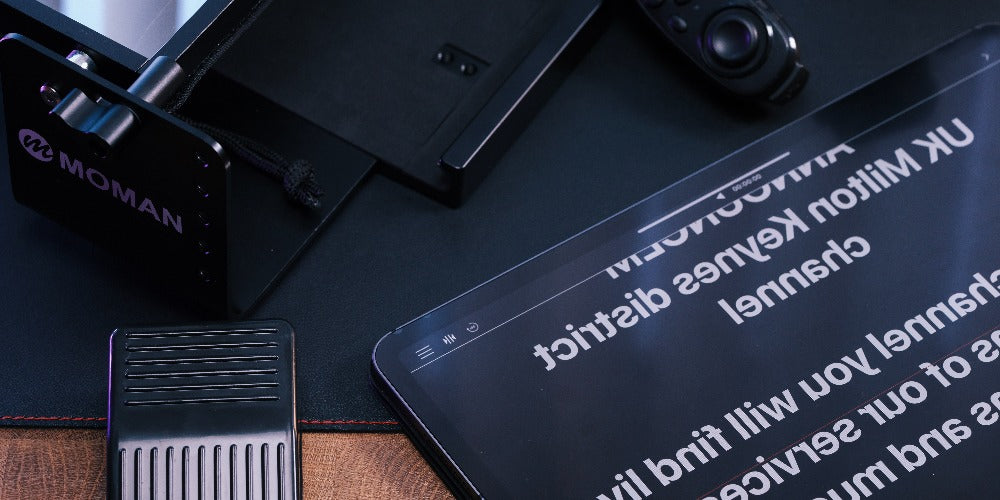
How to set up a webcam prompter for reading?
First you need to prepare five necessary tools, then follow four steps to install the whole rig for prompting on webcam.
Prepare five tools: Teleprompter, webcam, prompting app, tablet prompter, and remote control
- Teleprompter device
A well-structured teleprompter for logitech webcam can help you a lot, such as the Moman MT2 compact webcam teleprompter. They are full-featured, easier to get started with, and will work better than a web-based prompter or app.
- External webcam
Some computers will come with a webcam while some don't, this is the time to buy an external camera. Remember to choose a webcam that is small, easy to install, adapted to your computer's system, and has high quality pixels.
- Tablet or smartphone as prompter
This one acts as a tool to show and mirror the scripts. The words are reflected onto the beam splitter glass. You are able to read from the teleprompter for desktop webcam while looking directly into the lens through it.
- Prompting app
Download the app on cell phone or pad that can edit the color, size, and swipe speed of the text through it.
- Remote control
This is an optional tool. For some prompting devices that don't have sound smart recognition, it's much easier to have a remote or foot pedal to control the speed of scrolling subtitles.
Follow four steps to install the teleprompter with webcam
- Connect your external webcam to your desktop or laptop
- Install the webcam behind the teleprompter device
- Edit the text and set the scrolling speed on the prompter app
- Mount the prompter phone or tablet on the teleprompter clamp

How to read a teleprompter script better in front of a webcam camera?
Here are three tips to help you practice and read from a PC camera prompter device.
Place the script of the teleprompter for webcam video close to the lens
You’d better maintain eye contact with the webcam whenever you can since looking directly into the webcam. It will make your eye movement more natural when utilizing the computer teleprompter. You can position the teleprompter text either at the top or bottom of the screen, as close to the webcam as you can. And you should make sure the webcam lens is in the middle of the scrolling text.
Use symbolic prompts and highlight key fields when editing text
You can utilize symbolic prompts, hint words, and highlights in the text rather than reciting a screenplay word by word. This still provides direction for your speaking while letting you talk impromptu and spontaneously.
Add your personal speaking features to the scripts
If you want your live streaming or videos with a webcam teleprompter to seem genuine and personal, you can try to incorporate some of your oral habits to leave impressions. And do not forget to smile and show your confidence! Your audience shouldn't know that you're speaking from a video teleprompter.






