- Is there a budget teleprompter for Zoom meetings?
- Best budget Zoom meeting prompters at Moman PhotoGears
- Customized free teleprompter app for Zoom meetings
- Substitutes for actual prompting devices
- Benefits of using teleprompter with zoom

Is there a budget teleprompter for Zoom meetings?
Yes, you can find budget-friendly yet well-rounded teleprompters for Zoom conferences at the Moman PhotoGears Store. They are made for conference calls, interviews, presentations, and pre-recorded video content. Users may benefit from it for various applications and find it simple to set up and use. The good news is that they work with the majority of cameras including the inbuilt type of computer or the external webcam. All you have to do is put it in the right place.
Additionally, the Moman teleprompters for Zoom meetings are designed with a free App for uploading and prompting the script making it easier to access other functions and control the presentation. Further, there’s a foot pedal for controlling as a gift for buyers in some areas. The scrolling text or photos may be shown on your screen so you can readily view it as you talk in Zoom meetings, which will help you avoid making mistakes.

Best budget Zoom meeting prompters at Moman PhotoGears
Moman teleprompters make it easier to produce high-quality Zoom presentations fast and convenient. To save you a ton of time, they offer you a ton of editing functions and support the upload of a variety of files for prompting. Here we recommend two different kinds of detailed introductions.
Moman MT2 teleprompter for Zoom calls at US$79.00
Moman MT2 is a compact and lightweight prompting device for smartphones, pads, cameras, and so on. You can host Zoom conferences, record videos, live stream more successfully, and remain on topic by using it. It is packed with a mini tripod and a remote as free gifts.
Moman MT12 professional Zoom prompter at US$149.00
If you're preparing for a conference call or online video presentation, the Moman MT12 large-view teleprompter for Zoom is undoubtedly a great choice because it features 12-inch display glass for comfortable reading. Also, it is of metal one-piece construction for simple setup and uses.

Moman customized free teleprompter App for Zoom meetings
The Moman Prompter App is a teleprompter App to use with Zoom specially designed for Moman teleprompters that you can download for free on your smartphones or tablets (Android & iOS). It was originally utilized to prompt scripts to the beam splitter glass, but you can also use it while hosting Zoom meetings on mobiles.
Moman Prompter App has several options that allow you to simply adjust the size, color, and scrolling speed for optimal comfort. Even within the scrolling area, you may make changes to your screenplay. All you need to do is have your text ready, set the countdown, and hit record, then what you going to read will be ready for you to navigate through.
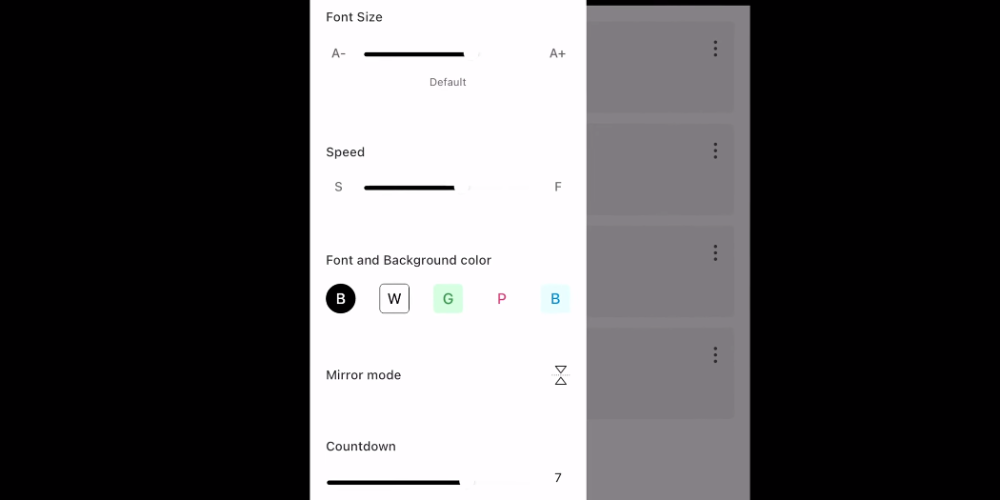
Other prompting methods for online video chat in Zoom and Google
Apart from the Moman teleprompters and Apps for Zoom online meetings, there are other ways to assist you in producing more visually appealing presentations. Here we introduce two substitutes for you: Free software or websites, and turning PowerPoint into a prompter for Zoom calls.
Free teleprompter software or websites for Zoom meetings
You can easily find prompting applications or sites downloaded free from browsers or Google extensions. After copying and pasting the text into the edit box, you can change the color and size, then start scrolling and reading for Zoom meetings or Google Meets. They are simple to access and use, but there are disadvantages as well. They usually lack the functionality to support multiple file formats such as PDFs, pictures, GIFs, and so on.
PowerPoint for displaying the scrolling scripts
You can make a Zoom meeting teleprompter with PowerPoint.
- Method 1: Create a new presentation and put your scripts on it. Make a new text box that stretches to fill the slide's width. Copy and paste the transcript into this text box, adjusting the text's font size to suit your needs. Then, navigate to “From Beginning”, and click on the button to start the automatic switchover.
- Method 2: Navigate to the Animations Tab in PowerPoint and apply the Lines animation from the motion path while the text box is chosen. Next, select "Up" as the Animation direction under Effect Options. Double-clicking the TextBox object in the Animations pane will launch the Effect settings dialog. Aim for 0 seconds for both the Smooth Start and Smooth End timings. Choose the Timing tab and enter 50 seconds as the animation's length. Finally, you can get a scrolling text for online conferences, presentations, interviews, and calls on Zoom or Google Meets.
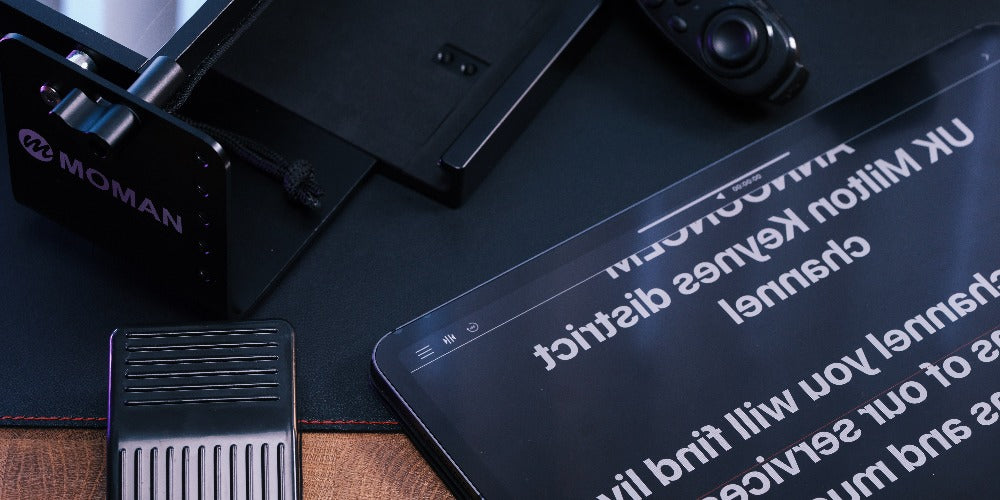
Benefits of using Moman teleprompter with Zoom
You may deliver the greatest presentations ever with the aid of the Moman teleprompters for Zoom calls, which offers several helpful features. Here are six benefits of getting this tool.
1. Speak Naturally while using the Zoom meeting teleprompter
Speaking more naturally during Zoom conference calls while using the Moman top teleprompters instead of handwritten notes and paper is an advantage. they avoid giving the impression that you are reading since the reflecting text is directly placed in front of the PC camera lens. Speakers may maintain good vocal control and establish a true connection with the audience when reading aloud from a screen.
2. Keep interaction with your audience
You can look at your notes and maintain eye contact with your audience when using Zoom conference teleprompters. To establish a relationship with the individuals in front of you during a virtual meeting, you must keep eye contact. Thanks to this tool, you don’t need to raise your head frequently as reading scripts from a note or piece of paper as usual. You can interact with the audience, stay focused, and seem genuine.
3. Teleprompter for laptop Zoom saves your time for memorizing
The Moman teleprompter for Zoom presentations is a time-saver that helps to effectively save the amount of time for memorizing a lengthy script. You may use that time to improve other areas of your performance instead, such as further polishing your speech.
4. Get a proper volume and speed control
It is crucial to regulate the pace and gain of speaking to ensure clear comprehension while addressing, especially when it is a Zoom online meeting instead of a face-to-face conference. You may adjust the speed of your script to fit your presentation style with the Moman best teleprompter. Also, you can decide the length of your pauses and speaking volume using this option. As a result, you will be able to provide your best performance.
5. Show professionalism to your clients
When you are speaking on a business conference call on Zoom, it is vitally important that you come across as knowledgeable and competent to your boss or clients. Using scrawled notes or unnatural pauses will undoubtedly give the impression that you are a novice and lack confidence in your speaking. You may demonstrate your competence, assurance, and professionalism by using the Moman teleprompter for Zoom meetings.
6. Focus on your nonverbal communication
Nonverbal communication is any form of communication between individuals that cannot be expressed verbally, including body language, facial expressions, body orientation, subtle vocal subtleties, and the movement of communicative items. When doing a conference call, whether it's through Zoom, Google Meet, or another similar technology, nonverbal cues are just as important as spoken words. Reading from a Zoom meeting teleprompter can put your concentration on using the most accurate nonverbal communication skills to improve your speech, instead of memorizing complex data in your scripts.

Conclusion
One of the best budget teleprompters for Zoom meetings available for use in presentations and conference calls is the Moman prompters and App. They enable you to get rid of your nervousness. The best aspect is that you can utilize the practical device with Zoom and other video presentation tools, which are versatile and budget-friendly. Also, you can use it for camera recording, podcasting, or having interviews by only setting it up.






