Presenting flawlessly in online video platforms is essential as video conferencing platforms become more and more popular. A teleprompter for Zoom presentations will be useful. You'll get much-needed confidence from using it since you'll know that you'll never forget what you're supposed to say.
Depending on your device, you may conduct Zoom meetings on a mobile tablet, or computer, and each way has its pros and cons. We will first discover why you need it, then talk about how to use it in this blog.
- Why use a teleprompter for Zoom presentations?
- How to use the prompter device for Zoom with iPad?
- How to use it for presentations with the computer?
- Which is better, using Zoom teleprompter with Pads or PCs?
- Four tips to read from auto prompting device for online conferences
- Five benefits of utilizing the teleprompter for Zoom meetings
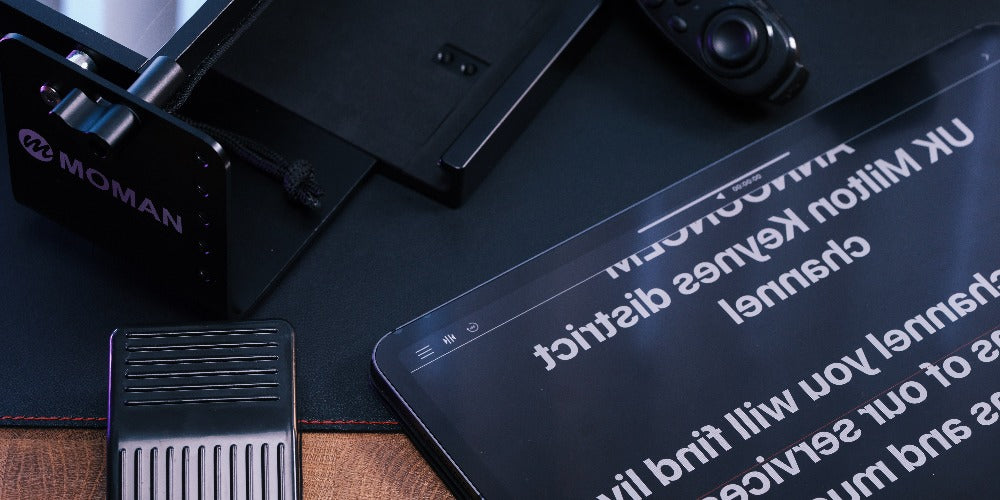
Why use a teleprompter for Zoom presentations?
Teleprompters were developed as a cue card substitute for television actors. And now the modern type is designed to have one-way mirrors for more natural speaking in front of the lens. The performers, speakers, and presenters were able to make far greater eye contact and execute their lines more smoothly as a result.
Maintaining eye contact is one thing that should never change when using Zoom to do presentations. It is the most significant indication that you are prepared to engage with your audience virtually. A teleprompter can help you to read your notes while keeping interaction with others. It might help you maintain your credibility and presence, as an essential tool for conveying important information. you may then navigate the scrolling script and pretend to be staring directly at the audience.
How to use the prompter device for Zoom presentations with iPad?
These four easy steps may be followed if your Zoom meetings are conducted on an iPad.
- First, install the Moman Prompter App for free at the Moman PhotoGears Store. Actually, iOS and Android tablets are both supported to download and use the teleprompter app for Zoom presentations.
- Second, initiate a Zoom meeting, set up the audio and video settings, and adjust your position to appear clearly in the image.
- Third, you may import the script into the application at this point, and edit the color, size, and speed of your text.
- Fourth, place the window of the scrolling scripts near the iPad camera. Then go on presenting on the screen.
You can see that it's very simple to utilize the Moman teleprompter app with Zoom meetings. With a few clicks here and there, you may adjust the font size, play/pause, and scroll speed, among other things. Also, there’s another way to use the teleprompter for Zoom. That is, use the iPad as the prompter mounted on the actual prompting device, and project the text on the mirror. Then you can look at the script more naturally as you are straightly faced to the lens.

How to use it for presentations with the computer?
Using a Zoom teleprompter for computer is quite comparable to using one on an iPad. Naturally, some apps, like the Moman Prompter App, are only provided in a mobile version for use, but you can look for PC software for prompting devices for Zoom calls. However, what we mostly recommend is to get an actual device instead of a virtual app. What you should do next is as follows:
Step 1: Look for a suitable Zoom meeting teleprompter or download the app
Select the appropriate teleprompter tool or app based on your objectives and needs. Download or install the software solution in your prompting device, such as a smartphone or tablet, by following any applicable instructions.
Step 2: Write, check, upload, and edit your presentation script
Write or input your script, then carefully review it to make sure all of your points are covered. Modify aspects such as text color and size, overlay information, and scroll speed settings by utilizing the appropriate program options.
Step 3: Install the teleprompter for Zoom presentations on your laptop or desktop
Set up the prompter device and mount it behind or on your computer. Let’s take the Moman MT12 professional teleprompter for Zoom calls as an example. First, you have to clip the smartphone or pad prompter on the clamp, then put the external webcam into the cloth shroud. Finally, adjust the reflecting angles of the beam splitter glass for comfortable reading.
Step 4: Make the proper placement to ensure natural reading
Place the teleprompter for Zoom presentations in front of the laptop's built-in camera or external webcam. Make sure the script will scroll right between the lenses. When reading your script, it seems like you're looking right into the camera. Make sure the camera is raised to eye level and place the device just below the camera on top of Zoom. It will be even less noticeable.
Step 5: Do a final check and practice, and then begin the Zoom presentation
Verify that you understand how to read your script while keeping eye contact with other people in the meetings. Make sure that nothing is obstructing the controls and that they are all easily accessible. If at all feasible, integrate Zoom to start the call.

Which is better, using Zoom presentations teleprompter with Pads or PCs?
Advantages of using it with Pads: iPads suchlike tablets are certainly more convenient, so in certain situations, they could be a superior option. They are ideal for Zoom lectures, virtual classes, and online conferences that take place anytime, anywhere. They are more portable and travel-friendly than the computers.
Advantages of using it with a PC: Zoom works better on laptops because of the many functions that are exclusive to desktop apps (Windows or Mac OS) and are absent from mobile apps. You may initiate breakout rooms, make and run polls, stop a shared screen, and do a lot more using the desktop software.
In summary, using a PC teleprompter for Zoom presentations may be better
Regardless of whether you utilize the Zoom desktop or mobile app, you may still hold unrestricted video conferences. The main distinctions between the two are insignificant minutiae. However, laptops and desktops are better than Pads if you need to share your screen or are hosting.
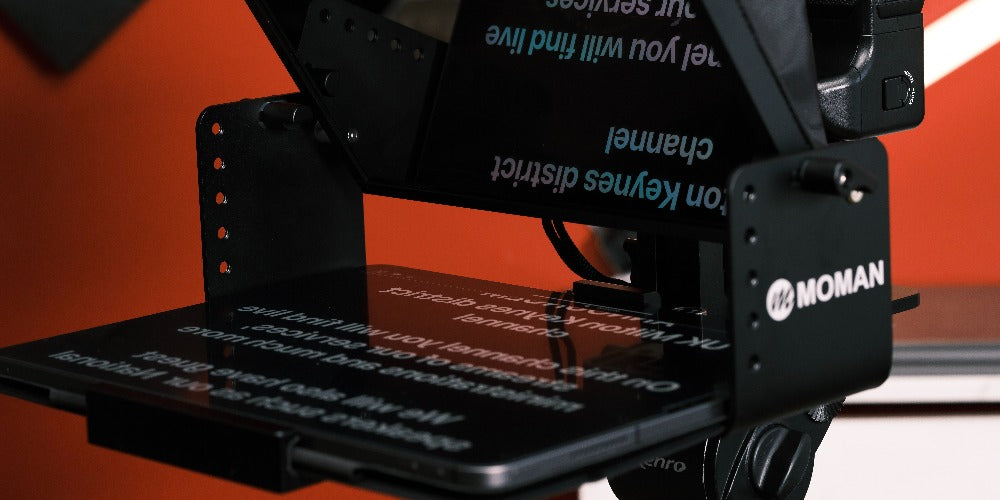
Four tips to read from auto prompting device for online conferences
Here are some ways to help you read from the teleprompter for Zoom presentations like a pro when delivering presentations:
1. Get acquainted with the presenting script
Reading it aloud a few times can help you get more comfortable and reduce the likelihood that you will stumble over words when delivering them.
2. Use a slow scroll speed for practice
This method allows you enough time to gather the words and present them with ease. As you acquire confidence, gradually raise the scroll speed to correspond with your speaking tempo.
3. Pay attention to your speech tone
When reading off the Zoom teleprompter, keep your tone casual and conversational. Assume you are conversing amicably with your audience. To avoid alienating your audience, try not to seem overly robotic or rehearsed.
4. Pace your allies and take pauses
Delivering your material at a steady pace makes it easier to follow and more pleasurable to listen to.

Five benefits of utilizing the teleprompter for Zoom meetings
How can the prompter help you in the Zoom classes and meetings? All things considered, it can be concluded into five benefits that enhance the professionalism of your presentations.
1. It saves you time for preparing and makes the process more effectively
Even if you won't need to learn every word in a presentation by heart, you still need to invest hours getting to know them. Get yourself a Zoom teleprompter and it will take less time to preparation. Though, you will still need to do some practice and get used to the scrolling pace.
2. It ensures natural and smooth online presentations
You can maintain a genuine presentation with this practical device perfectly. If you don't have a teleprompter, you frequently glance down at your notes and briefly lose your audience. This makes it more likely that you may make improper comments or quit abruptly. You can maintain the flow of your speech and engage your audience when you read aloud from a screen. Reading on a screen emulates the unambiguous and organic manner of engaging and conversing with real people.
3. The teleprompter for Zoom calls enables you to concentrate on the expression and gestures
If you could include these components in your presentation in some way, the speech and demonstration would be more interesting and lively. You might focus on communicating nonverbally by employing suitable postures and other methods thanks to the teleprompter for Zoom conference that reminds you of words. All these signs will come to you automatically if you're sure you won't make any major faults throughout your presentation.
4. It increases accuracy in terms of wording and terminology
Zoom is useful for more than simply online lectures, but also be applied in the legal budgetary and other professional fields work, where accuracy is crucial. Presentations are more accurate when read aloud from the mirror as opposed to simply memorizing information. This is quite important, particularly if your field or subject calls for accuracy.
5. The teleprompter for Zoom presentations helps you do your part better in group work
While not everyone has the gift of public speaking, you had better be prepared to speak in front of your team or department as part of the duties assigned to you. By eliminating any distractions, teleprompter software allows you to focus on your tasks. A flawless speaking with few errors communicates to others your professionalism and shows that you take your work seriously.

Conclusion
2020's worldwide COVID-19 has altered the way we conduct meetings. The globe is still embracing the changes it brought about, one of which is the increased use of Zoom especially for video conferencing. Virtual meetings, however, bring with them a host of additional problems. First of all, it usually diverts the audience, particularly if the presenter keeps gazing up and down at the camera to check his notes.
A teleprompter for Zoom presentations is truly the easiest approach. Select one and you may significantly reduce the level of difficulty. By reading your lectures while looking directly into the camera, the device helps you keep the audience interested. You may increase the precision of your ideas and language and get assurance that the information you want to share is clearly in front of you.






