- What is a teleprompter App for TikTok?
- Why do you need an App for prompting scripts when recording on TikTok?
- How to choose and use the teleprompter software for TikTok videos?

What is a teleprompter App for TikTok?
First of all, let’s get to know what a teleprompter is. It is a sophisticated piece of gear that includes a monitor and a reflecting mirror. The scripts are displayed by the teleprompter mirror when it is positioned squarely in front of the camera lens. The teleprompter App for TikTok is a condensed form of a full-featured prompter device to show the scrolling scripts on your smartphone or pad. It helps record high-quality TikTok videos at any time and any place.
There are now TikTok prompter Applications available for iPad, Android, iPhone, and other devices, making it easy to use them for video creation. Consider how this prompting software, which is integrated into cellphones, allows TikTokers, YouTubers, and other video influencers to convey their thoughts to the viewers.
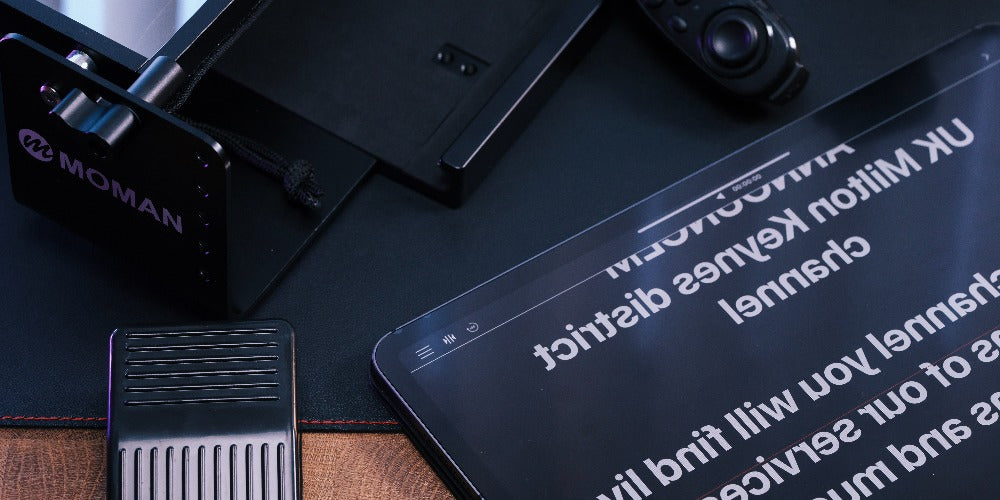
Why do you need an App for prompting scripts when recording on TikTok?
Using a teleprompter App for TikTok and YouTube videos has several benefits.
It ensures an accurate script delivery for your TikTok viewers
By guaranteeing accurate script delivery, a teleprompter App helps TikTokers avoid mispronouncing words or overlooking important details. You can ensure consistency in the information you create by delivering your message precisely as planned. This feature is especially helpful for lengthier TikTok videos or for discussing educational subjects that need a well-organized presentation.
Teleprompter App for TikTok allows for natural eye contact and promotes confidence
It is the far better delivery and confidence it offers. You can keep eye contact with your audience directly using a teleprompter App while speaking naturally in the TikTok videos and lives, which makes the presentation more intimate and interesting. In addition, this increases your confidence as a content producer by enhancing your authoritative voice and natural presence.
It improves the efficiency of TikTok video-making
Video production efficiency is very important in the fast-paced world of TikTok content development. Using a teleprompter App throughout the recording and editing stages may save a lot of time. You won't have to do retakes since you can have a consistent flow while the script is scrolling directly in front of you. You can create more content in less time because of this efficiency, which gives you a competitive advantage in online video platforms like TikTok and YouTube.
TikTok teleprompter App for Phones works with various Applications in daily life
Except for the TikTok video recording, your creative process may be easily included in your online lessons, Zoom meetings, vlogs, and other use scenarios. It is a useful tool for authors in a variety of genres and adjusts nicely to diverse content formats in daily use.

How to choose and use the teleprompter software for TikTok videos?
How to choose the best teleprompter App for TikTok?
Here are five things to do when TikTok producers choose an ideal prompter Application.
Check the compatibility of the TikTok prompter software with your device
The teleprompter App’s compatibility with your mobile device is the most crucial feature to take into account since it will determine whether you can download and use it at all. Therefore, verify if the App works with your operating system like iOS, Android, or PC version.
Ensure it has a simple operation for beginners to use
Effective prompting requires an interface that is easy for users to navigate. Seek a teleprompter Application for TikTok that offers simple controls for changing the text alignment, font size, and scrolling speed. Your TikTok video-making will be more comfortable and productive the easier the software is to use.
Verify the App functions of importing, editing, and mirroring text
It should ideally handle many file types, such as Word, PDF, and TXT, and offer real-time script editing possibilities. The teleprompter App for TikTok should feature simple operations to import and edit the scripts. This adaptability is very helpful for improvising or last-minute alterations. To ensure that the text is accurately mirrored on your screen, you need also to verify if the App supports mirroring. The majority of Applications should have this function.
Examine whether it supports a remote control for adjusting speed
There should be remote control options in the App if you're using the teleprompter for TikTok by yourself. The ability to start, stop, and change the speed of scrolling without the assistance of a second person is crucial.
Look for the exporting and sharing feature of TikTok prompting App
The teleprompter App for TikTok should allow you to export your scripts and store your recordings for later usage with a flexible teleprompter tool. For teamwork or backup needs, sharing features like downloading or exporting to email or cloud services might be useful.
How to use prompter Applications for TikTok recording?
Using a prompter App for video recording on TikTok is one procedure less than utilizing a true teleprompter device, which is the setting up. Here are three steps to use the TikTok teleprompter Applications:
- Write and upload the script: Write a script that is clear and concise for reading before head. Then upload the file into the App, or paste it directly.
- Modify text and adjust speed: To ensure a comfortable read, you should edit the color and size of the prompting text, and adjust the scrolling speed to correspond with your natural speaking cadence.
- Practice and read load: Read over the script so that you can continue to read naturally even while using a teleprompter App for TikTok.






