- What to consider when choosing a wireless clip on mini microphone?
- How to use a Lavalier mini wireless microphone for filming?

What to consider when choosing a wireless clip on mini microphone?
There are four important factors you should think about before choosing a wireless clip on mini microphone that is perfect for your requirements, which include sound directionality, transmission range, latency, and battery life.
Sound directionality: What is the polar pattern of the wireless mini lapel microphone?
When it comes to wireless clip-on microphones, there are several options. The directionality is one of the most important choices. We'll compare different kinds in great detail.
- Omnidirectional: As the name implies, this kind catches sound evenly from all directions. Their 360-degree sound response is effective in environments where background noise adds to the auditory story. It is superior when filming a busy marketplace for a documentary or catching audience whispers and gasps during a live event.
- Unidirectional: Their specialty is accuracy. This type of mini tie clip microphone eliminates background noise because they are laser-focused on the sound source it is oriented toward. With this kind of microphone, the user's voice will be unhindered by the background noise.
- Cardioid: They are intended to minimize noise from the back while emphasizing sounds coming from the front. Furthermore, they are less sensitive to side sounds, which ensures that background disturbances from behind are minimized as well as room ambiance.
The sort of lavalier you use for the production will always be influenced by the surroundings, so make sure the recording is genuine and clear.
Wireless recording range: How long can the wireless clip on mic capture audio?
The transmission ranges of a wireless mini microphone for iPhone vary throughout systems, spanning from a few feet to several hundred feet. Generally speaking, it's a good idea to estimate your typical distance from your topic and then double that just to be cautious. Long-distance recording means freer movements and convenience. Don't waste hundreds of dollars on a system that has more transmission power than you actually need.
Low latency: Can it ensure a clean and steady transmission with little delay?
In actuality, the delay comes standard with digital wireless networks. This is due to the fact that it takes time to convert an analog audio stream into digital binary code during the transmission step. You should look at how much time is involved. Examine the maximum delay time of a microphone in its specifications.
Battery life: How long can the wireless clip on mini microphone last for continuous video record?
Battery life is a crucial factor to take into account when selecting a wireless microphone. But remember that range, size, and battery life should all be considered together. You might have to give some battery life if you're really picky about little size. Or you might have no choice but to choose a bigger device if range is your top concern. You can also look for mini mics with wireless charging cases for quick charging when recording outdoors.
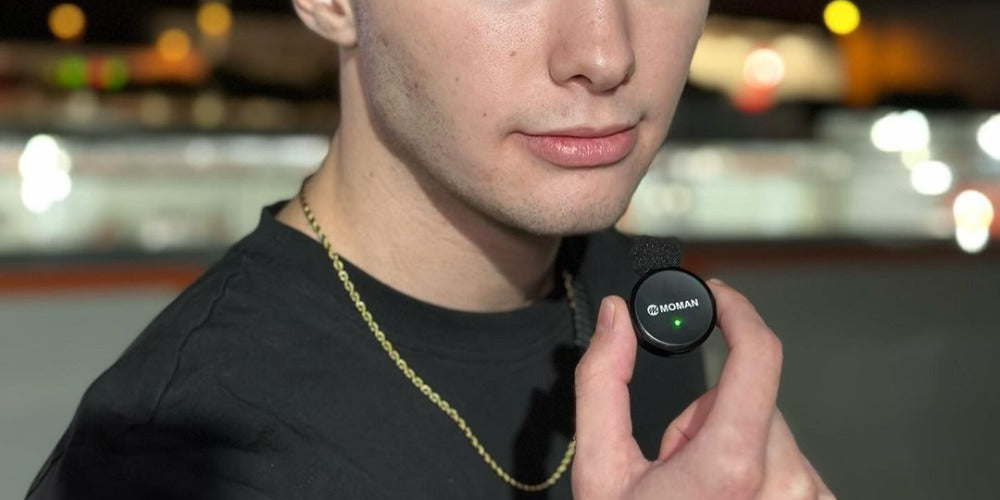
How to use a Lavalier mini wireless microphone for filming?
Learn steps to record with the wireless lapel microphone for better audio!
How to connect the wireless clip microphone to your phone and laptop?
There are simple steps to use and connect the small mic for filming.
- Step 1: Turn the device on, and wait for the wireless mini clip on microphone transmitter receiver to be paired automatically.
- Step 2: Plug the receiver plug to your smartphone, camera, or laptop directly. Some mics feature lightning plugs for iPhones and iPads, and some have Type-C or USB plugs for Android phones.
- Step 3: Clip the transmitter to the speakers’ collar.
- Step 4: Test a few times and adjust the placement and volume, then start recording.
How to clip the mini wireless Lavalier microphone on your clothing properly?
Because of the way it is made, they are usually worn close to the chest. However, using clip-on microphones to get the best sound typically requires ingenuity:
- Shirts and blouses: A lot of professionals frequently choose this look. Keeping the microphone visible, position the shirt microphone over the sternum and hide it in a discrete manner.
- Sweaters and T-shirts: If this is your preferred outfit, secure the lav mic to the collar with as little pressure as possible on the neck. It can take a few tweaks to get the sound exactly right.
- Ties: This piece of apparel makes a style statement and is a great place to position a microphone. For the best sound, place it above the sternum.
The success of the audio recording may be determined by selecting the appropriate lav microphones. We can assist you whether you're a seasoned professional in theater and television or a beginner trying to improve your audio skills.
Five tips to use a wireless clip-on mini microphone to record high-quality audio
Here are some helpful pointers to make sure your tiny clip-on microphone recordings are of excellent quality:
Position the microphone in the right place. Usually on the chest region, aim to clip the microphone 6–8 inches below the speaker's mouth. It's distant enough to prevent loud plosives, yet close enough to clearly catch the voice. Additionally, center it to prevent taking sides.
Use windmuffs to shield from the wind noise. One potential issue with recording outside is wind noise. To lessen this, think about installing a foam windshield or perhaps a fuzzy windjammer of professional quality.
Keep your movement in mind. Use tape to secure the connection of hands free clip on mini microphone if you anticipate the speaker moving a lot to reduce noise.
Wear clothes that don't rub easily. Take note of what the speaker is wearing. Rusticated fabrics may cause disruptions to your audio. Make sure there are no issues with clothes noise by testing it out before you begin filming.
To make sure you're receiving a clear, clean sound, above all, always check your audio levels before you begin recording.

Conclusion
Best wireless clip on mini microphone offers a simple, hands-free way to deliver clear sound without the need for stand-mounted mics, shotgun mics, or other intrusive miking techniques. Whether you're running sound for a house of worship, working on field interviews, setting up speakers in a room for meetings, or operating a film or television studio, you can choose it as the best recording pick.






