- What is a home office teleprompter?
- Why do you need an office teleprompter when working from home?
- How to read a home office prompter device for Zoom meetings?

What is a home office teleprompter?
It is a vital helper for home workers to deal with kinds of online meetings, speeches, and customer videos. Home office prompter device is cleverly made to show a script or notes so that the speaker can look directly into the camera or at the audience. Rather than memorizing lines or constantly looking down at notes, presenters could now deliver their words with confidence and grace.
How does a home teleprompter work?
A teleprompter for home office has two surfaces: a device with a display positioned horizontally that shows the script, which is commonly on an iPad or other tiny digital display. A 45-degree angle piece of transparent glass put in front of the camera lens reflects the reading scripts on the LCD so you can see it.
The text on the screen is mirrored in the speaker's mirror, while the audience sees what appears to be a sheet of tinted glass on either side of the speaker. It will appear as though you are speaking to the audience while you are only reading to ensure that you don't forget any lines because the text will be scrolling next to your camera.
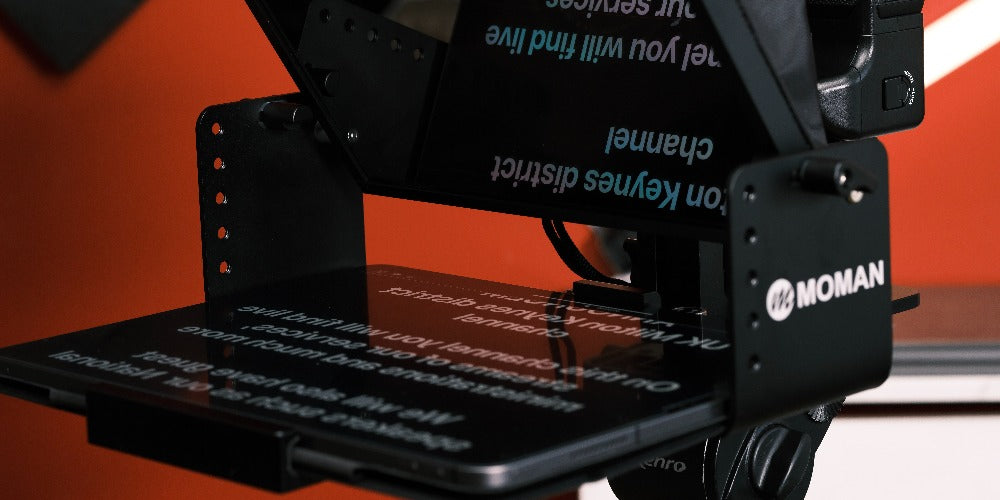
Why do you need an office teleprompter when working from home?
When can you use the home prompter for working? Here are three advantages as well as applications of it:
An office teleprompter at home makes a presentation perfect and natural
It is much simpler to get distracted during an online virtual meeting when you're not seated across from someone. Using a home prompter for working can help you maintain your audience's attention throughout your presentation by keeping eye contact during the speaking and demonstration. It can help you make sure you strike the appropriate notes at the proper moments and keep your audience interested throughout the presentation.
It promotes the communication efficiency with your colleagues and seniors
You won't have to spend as much time preparing for meetings if you have a competent home office teleprompter since you don’t need to memorize complex details or data very firmly. Furthermore, it will enable you to be impromptu without breaking the flow of the conversation in meetings. This implies that by being a genuine and influent expression, the conversation might be more effective while requiring less time to do the preparation beforehand.
It enables you to conduct better online meetings with customers
Meetings conducted virtually are far more convenient for both clients and companies. When you have a teleprompter for home office with the key points reflecting on the glass that reminds you of the essentials, you can show your products or projects more concisely and smoothly. Your customers may greatly feel you are professional. Thus, the willingness to cooperate may be stronger. Organizing a meeting that is less structured and more organic will help you combat this.

How to read a home office prompter device for Zoom meetings?
Here are a few steps to read from the office-use home teleprompter naturally:
Get familiar with the scripts you are going to read
The first step to reading an office prompting device at home successfully is being comfortable with the script before you get in front of the computer webcam. It's important to comprehend the structure and substance of your script.
Set up a proper scroll speed and take pause when necessary
Set your home office teleprompter at a slow scroll speed at first. Keep an eye on how you pace yourself, how quickly you speak, and how much quicker or slower you speak based on what you are saying. Take your time reading your script. Include natural pauses to highlight important points and give your colleague a chance to process the material.
Mind your volume when reading from a home office teleprompter
Keep in mind that we don't all speak at the same volume throughout conversations. So you can manage to control a loud or soft voice when presenting or conducting a conference. Make your sound can transfer the information through the computer or laptop.
Practice natural body movements and eye contact
Pay attention to how your head and body move when reading from a home office teleprompter. When engaging in conversation, you move your head and use your hands to communicate. What you say is amplified by your body. The right use of body language will make your reading seem natural and professional and will ensure that the audience's attention is focused on you.






